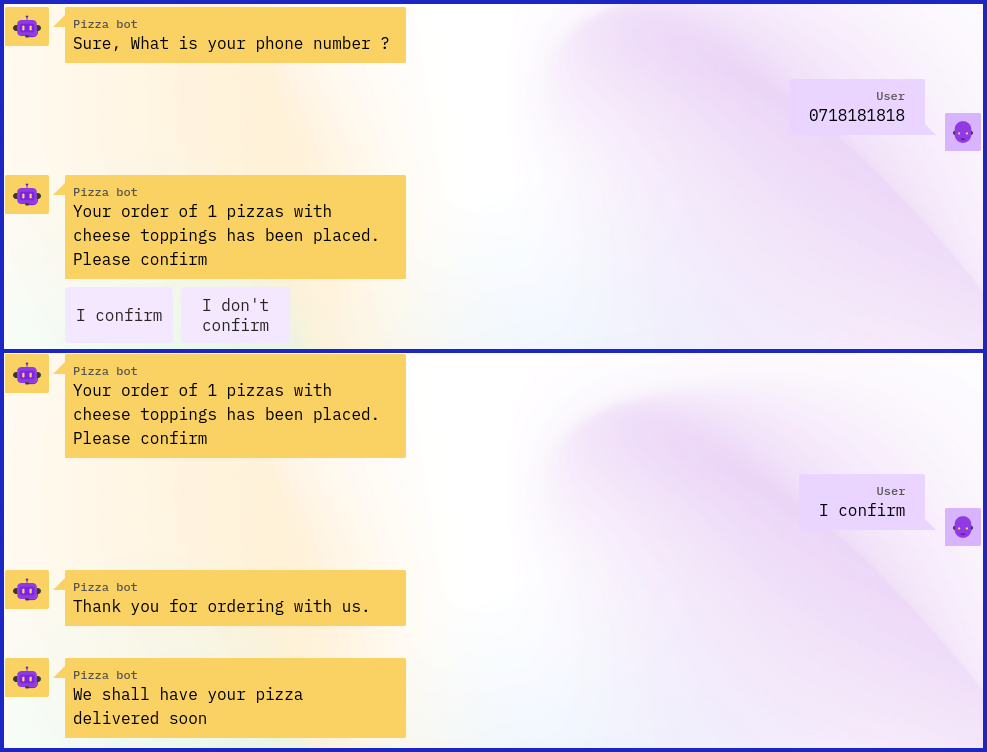Interactive Buttons
Adding interactive buttons for our bot will provide a better user experience and less chance for input validation problems. The user can make selections quickly without typing using buttons.
What to know about buttons
As your bot can be deployed in various platforms like WhatsApp, Messenger, Telegram and many more, we have to ensure that every platform supports the type of button we want to make. Here are general rules we will follow.
- A state can have only 3 buttons
- The button name should not exceed 20 characters
A button will be connected to a state with a response if a particular button is pressed.
Update the flow
All other flows we have looked at used the default type, text. Buttons use a different flow type called interactive.
The buttons will take a list of dictionaries with the key being the button's state and value being the button's name.
We are going to update our flow by adding the buttons to let customer confirm the order.
- YAML
- JSON
phone_number:
message:
- Your order of {{order_pizza}} pizza with {{number_of_pizzas}} toppings has been placed.
- Please confirm.
next_state: end
# adding buttons
type: interactive
buttons:
- customer_accepts: I confirm
- customer_denies: I don't confirm
customer_accepts:
message:
- Thank you for ordering with us.
- Your pizza will be delivered soon.
next_state: end
customer_denies:
message:
- See you next time!
{
"phone_number": {
"message": [
"Your order of {{order_pizza}} pizza with {{number_of_pizzas}} toppings has been placed.",
"Please confirm."
],
"next_state": "end",
"type": "interactive",
"buttons": [
{
"customer_accepts": "I confirm"
},
{
"customer_denies": "I don't confirm"
}
]
},
"customer_accepts": {
"message": [
[
"Thank you for ordering with us.",
"Your pizza will be delivered soon."
]
],
"next_state": "end"
},
"customer_denies": {
"message": [
"See you next time!"
]
}
}
We have two buttons. I confirm connects to the customer_accepts state and I don't confirm connects to the customer_denies state. States connected to the buttons can be any length
depending your bot's needs.
The conversation
Search for your bot in the Sarufi Playground to see our bot's abilities.
Here is our PizzaBot example with the I confirm button pressed.